No edit summary Tag: Visual edit |
Tag: Visual edit |
||
| Line 3: | Line 3: | ||
Change Theme - Changes theme to Transparent, Dark or Bright. |
Change Theme - Changes theme to Transparent, Dark or Bright. |
||
| + | Killpart Color - Changes the color of all killparts in the game, you can change the color by anywhere from 0 to 360 degrees. |
||
| − | Kill part Color - Changes kill part color. |
||
== VIP Server Settings == |
== VIP Server Settings == |
||
Revision as of 20:53, 24 August 2020
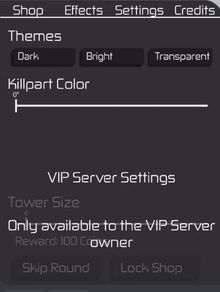
The Settings menu (as of 26th May 2020)
Settings is a feature created on May 26, 2020. You can access it by clicking Shop > Settings.
Settings
Change Theme - Changes theme to Transparent, Dark or Bright.
Killpart Color - Changes the color of all killparts in the game, you can change the color by anywhere from 0 to 360 degrees.
VIP Server Settings
These replace most of the commands.
Tower Size - Sets the tower size
Skip Round - Skips round.
Lock Shop - Locks the shop.
Trivia
- If you set the killpart colour to 69 degrees it will say nice instead of 69.
